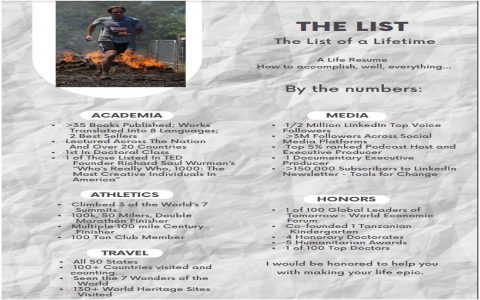Epic Online Services (EOS) login errors in Space Marine 2 can stem from various sources, ranging from local network issues to service-side problems. Below are targeted troubleshooting steps to address these errors.
Initial Diagnostic Steps
- Verify Internet Connectivity: Ensure your internet connection is stable and active. Test by browsing other websites or online services. Restart your modem and router. Consider using a wired Ethernet connection if you are on Wi-Fi.
- Check EOS Service Status: Before extensive troubleshooting, verify if Epic Online Services are operational. Outages or maintenance can cause login failures. Official status pages for Epic Games services or community hubs are good resources for this information.
- Restart Game and Launcher: Close Space Marine 2 completely, along with its launcher (e.g., Steam, Epic Games Launcher). Relaunch both to see if the issue resolves.
- Accurate Credentials: Double-check that you are entering the correct email and password associated with your Epic Games account. Ensure Caps Lock is not accidentally enabled.
Advanced Troubleshooting Measures
-
Firewall and Antivirus Interference:
Security software can sometimes mistakenly block game connections.

- Temporarily disable your firewall and antivirus software to test if they are the cause. Re-enable them immediately after testing.
- Add Space Marine 2 and any related Epic Online Services executables to the exception/whitelist of your firewall and antivirus programs.
-
Verify Integrity of Game Files:
Corrupted or missing game files are a common source of errors.
- Steam: In your Library, right-click on Space Marine 2, select 'Properties', go to the 'Local Files' tab, and click 'Verify integrity of game files...'.
- Epic Games Launcher: In your Library, click the three dots (...) next to Space Marine 2 and select 'Verify'.
- Run as Administrator: Granting administrative privileges can resolve permission-related issues. Right-click on the Space Marine 2 executable and its launcher, then select 'Run as administrator'.
- Update Network Drivers: Outdated or corrupt network adapter drivers can cause connectivity problems. Visit your motherboard or network card manufacturer’s website to download and install the latest drivers.
-
DNS Cache and IP Reset:
Clearing your DNS cache and resetting your TCP/IP stack can resolve network configuration issues.
- Open Command Prompt as an administrator.
- Execute the command:
ipconfig /flushdns - Execute the command:
netsh winsock reset - Execute the command:
netsh int ip reset - Restart your computer.
- System Date and Time: Incorrect system date, time, or time zone settings can cause authentication failures with online services. Ensure these are set correctly and synchronized automatically.
- Disable 加速器/Proxy Servers: 加速器s or proxy servers can interfere with connections to EOS. Disable them temporarily to see if this resolves the login error.
- Account Linking: If Space Marine 2 requires linking your platform account (e.g., Steam, PlayStation, Xbox) to an Epic Games account for EOS functionality, ensure this link is correctly established and active through the respective account management portals.
Persistent Issues
If the EOS login error continues after performing the steps above:
- Check Game-Specific Forums: Review official Space Marine 2 forums, subreddits, or Discord channels. Other players might be experiencing similar issues, and community-driven solutions or developer updates may be available.
- Contact Official Support: Reach out to the customer support teams for Space Marine 2 or Epic Games. Provide them with a detailed description of the error, any error codes displayed, and a list of the troubleshooting steps you have already undertaken.
Note: Some EOS login errors may be due to widespread service disruptions or bugs that require a patch from the game developers or Epic Games. In such cases, monitoring official channels for updates is advisable.