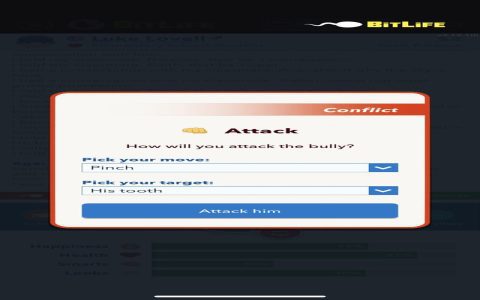Cobblemon, the Pokémon mod for Minecraft, utilizes a set of default hotkeys for player interactions with their Pokémon and related game mechanics. Understanding these keys is essential for efficient gameplay.
Default Keybinds
- R: Send out your currently selected Pokémon. If a Pokémon is already out, this key will recall it.
- B: Open the Pokédex interface, provided you are holding the Pokédex item in your hand.
- Up Arrow / Down Arrow: Cycle through the Pokémon in your party display (often shown on the HUD), allowing you to select which Pokémon to send out next or interact with.
- Left Arrow / Right Arrow: During a Pokémon battle, these keys are typically used to navigate and select moves from your Pokémon's moveset. Number keys (e.g., 1, 2, 3, 4) may also serve this purpose for selecting moves, depending on the battle UI.
- G: Activate the selected Pokémon's designated out-of-battle move, such as riding or flying, if the Pokémon possesses such an ability and is currently sent out.
These are the standard default hotkeys for Cobblemon. Players can typically customize these keybinds through Minecraft's native controls settings menu (usually found under Options > Controls > Key Binds) to better suit their individual preferences.