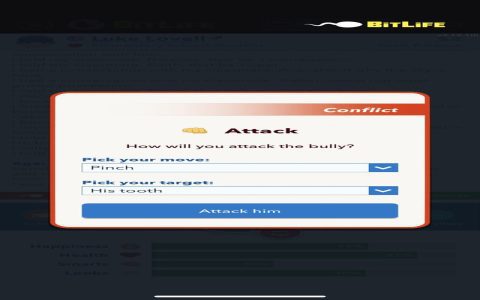The "exceeds skill restrictions" error message in Call of Duty: Modern Warfare 3 (MW3) typically indicates that you or your party members do not meet the skill-based criteria set for a particular game mode or playlist. This system aims to create balanced matches but can sometimes prevent players from joining certain lobbies.
Common Causes
- Skill-Based Matchmaking (SBMM): The game's SBMM system might deem your skill level, or your party's average skill level, too high or too low for the specific matchmaking pool you are attempting to enter.
- Party Skill Discrepancy: If playing in a party, a significant difference in skill levels between party members can trigger this restriction, especially in modes with tighter skill brackets. For instance, a very high-skilled player attempting to party with a very low-skilled player in certain restricted modes might encounter this.
- Playlist-Specific Requirements: Certain playlists, particularly ranked modes (e.g., specific tiers in Ranked Play) or some limited-time events, may have explicit skill or rank prerequisites that you or your party do not meet.
- Account Status or Restrictions: In rare cases, account-specific issues or temporary restrictions (not necessarily related to skill) could manifest as this error, though less common.
- Server-Side Issues or Glitches: Occasionally, the error can be a result of a temporary bug within the game's matchmaking system or an issue on the server-side, not directly related to your actual skill level.
Troubleshooting Steps
- Check Playlist Requirements: Carefully read the description of the game mode or playlist you are trying to join. Some modes explicitly state rank or level requirements.
- Adjust Party Composition: If in a party with a wide skill gap, try forming a party with players closer to your own skill level. The party leader's skill level can also sometimes influence matchmaking.
- Try a Different Game Mode: Attempt to join a different, less restrictive playlist (e.g., a standard quick play mode) to see if the issue is specific to one type of match. This helps isolate whether it's a general problem or mode-specific.
- Play Solo: Try queuing for the problematic game mode by yourself. If you can join solo, the issue likely stems from your party's combined skill rating or disparity.
- Restart Game and System: Close MW3 completely and restart it. Also, consider restarting your console or PC to clear any temporary glitches.
- Check for Game Updates: Ensure that your game client is fully updated to the latest version. Pending updates can cause various matchmaking errors.
- Wait and Retry: If you suspect server issues or a temporary matchmaking hiccup, waiting for some time (e.g., 15-30 minutes) and then trying again can sometimes resolve the problem as server loads fluctuate or temporary issues are fixed.