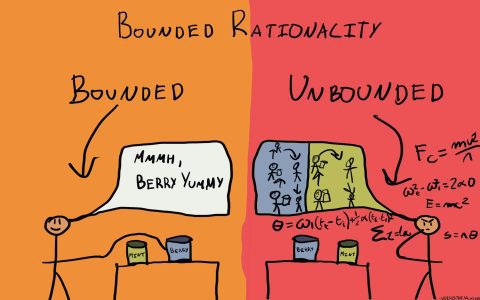Achieving "reaching" effects within shaders involves various techniques that extend an object's visual influence or simulate phenomena extending through space. Here are several professional methods:
Signed Distance Fields (SDFs) for Extended Influence
SDFs define the shortest distance to a surface for any given point. This inherent distance information allows for effects that "reach" beyond the strict geometry.
- Outlines and Glows: By sampling the SDF, you can identify points near the surface (small positive distances). Coloring these points differently creates outlines or glows that visually "reach" outwards from the object. The smoothness of this reach can be controlled by the gradient of the SDF.
- Soft Effects & Blending: SDFs enable smooth transitions and falloffs. This is useful for soft shadows, ambient occlusion effects that "reach" into crevices, or blending objects smoothly with their surroundings based on proximity.
Vertex Manipulation for Geometric Reaching
This technique involves displacing vertices in the vertex shader, typically along their normals or another defined vector, causing the geometry itself to "reach" or extend.

- Shell Method (Outline/Cel-Shading): Render the object twice. The first pass is a slightly enlarged version (vertices pushed along normals) with back-face culling and a solid outline color. The second pass renders the normal object on top. The enlarged shell creates the "reaching" outline.
- Dynamic Extrusion: Vertex positions can be animated or driven by game logic to create effects like spikes "reaching" out, or surfaces pulsing and extending.
Screen Space Techniques for Perceptual Reaching
These methods operate on the final rendered image or its intermediate buffers (like depth and normal buffers) to create effects that perceive to "reach" across the scene or between objects.
- Edge Detection Outlines: By analyzing discontinuities in the depth buffer or normal buffer (e.g., using a Sobel filter), edges can be detected and highlighted. This effect can make objects "reach" out visually by emphasizing their contours against the background or other objects.
- Screen Space Ambient Occlusion (SSAO): SSAO darkens areas where geometry is close, simulating light being occluded. This creates a sense of depth and can make details "reach" out by contrasting them with occluded regions.
- Depth-Based Fog: Pixel colors are blended with a fog color based on their distance from the camera (depth value). This makes distant objects fade, giving a sense of the fog "reaching" into the scene.
Ray Marching for Volumetric Reaching
For effects like volumetric light or fog that truly "reach" through 3D space, ray marching is a powerful technique. A ray is cast from the camera (or another origin) and stepped through a volumetric representation (often defined by an SDF or a procedural noise function).
- Volumetric Lighting (God Rays): Simulate light scattering through a medium. Rays are marched towards light sources, accumulating light and occlusion, creating visible beams that "reach" through the environment.
- Volumetric Fog/Clouds: Define density within a volume. As rays march through, they accumulate density, creating realistic fog or cloud effects that "reach" and fill space.
UV Manipulation for Textural Reaching
Animating texture coordinates (UVs) can create illusions of patterns, energy, or substances flowing and "reaching" across an object's surface.
- Flow Maps: Use a secondary texture (flow map) to direct the distortion or movement of a primary texture's UVs, creating effects like water flowing or energy "reaching" along a defined path on the surface.
- Procedural Texture Animation: Modify UVs over time using mathematical functions (e.g., `sin(time + uv.x)`) to create scrolling, pulsing, or expanding patterns that appear to "reach" across the material.
Choosing the right technique depends on the specific "reaching" effect desired, performance constraints, and the nature of the assets involved. Often, a combination of these methods can yield the most compelling results.