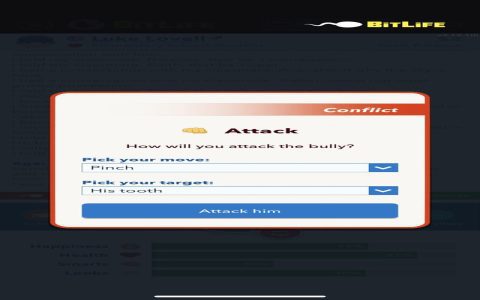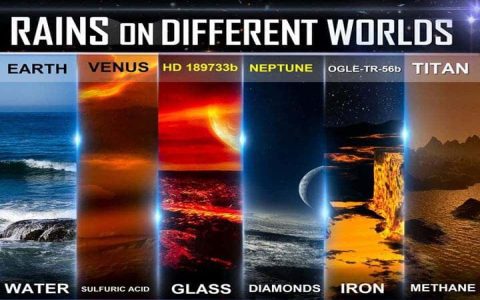Modding Enshrouded involves altering the game's files or behavior to introduce new features, change existing mechanics, or enhance the player experience. This is primarily driven by the community, offering a way to customize the game beyond its original design.
Current Modding Capabilities & Support
Enshrouded, while in Early Access, has an emerging modding scene. Official mod support is not yet a primary focus of the developers, Keen Games, but the community has begun creating and sharing modifications. The primary platform for discovering and downloading Enshrouded mods is Nexus Mods. Many mods currently leverage the BepInEx framework, a common tool for Unity engine games.
How to Install Enshrouded Mods
The method of installing mods can vary, but generally involves one of the following approaches:

- Manual Installation: This typically involves downloading mod files and placing them into specific folders within the Enshrouded game directory. Mod authors usually provide detailed instructions. A common location is a `BepInEx/plugins` folder created after installing BepInEx.
- Mod Managers: Tools like Vortex Mod Manager or the r2modman mod manager can simplify the process of downloading, installing, and managing mods. They help handle dependencies and can make enabling or disabling mods easier.
- BepInEx Framework: Many current Enshrouded mods require BepInEx to be installed first. This acts as a mod loader and patcher. Installation of BepInEx usually involves extracting its files into the root game directory where the `*` is located.
Always read mod descriptions carefully for specific prerequisites and installation instructions.
Common Types of Enshrouded Mods
While the modding scene is still growing, early mods often focus on:
- Quality of Life (QoL): Improvements such as increased inventory space, faster crafting, auto-pickup features, or UI enhancements.
- Gameplay Adjustments: Tweaks to game balance, character abilities (e.g., stamina, mana regeneration), resource availability, or enemy behavior.
- Building Enhancements: Mods that expand building options, provide more control over object placement, or increase the build radius.
- Server Configuration & Tools: For players hosting dedicated servers, mods may offer enhanced admin controls, server management features, or player slot increases.
- Character Customization: Minor visual tweaks or options beyond the default character creator.
Key Considerations for Modding
Before diving into modding Enshrouded, keep the following in mind:
- Backup Your Save Files: This is crucial. Mods can potentially corrupt save data or cause unexpected issues. Regularly back up your `SavedGames` folder, typically found in `C:Users[YourUsername]Saved GamesEnshrouded`.
- Game Updates: Official game patches can break existing mods. Mod authors may need time to update their creations. Be prepared to disable or remove mods after a game update if issues arise.
- Multiplayer Compatibility: When playing multiplayer, all players (including the server host) generally need to have the same set of gameplay-altering mods installed to avoid desynchronization, crashes, or other issues. Some mods are client-side only and may not affect multiplayer, but always check the mod's documentation.
- Stability and Performance: Installing many mods, or poorly optimized ones, can lead to game instability or performance degradation. Install mods one at a time to troubleshoot if issues occur.
- Mod Sources: Download mods from reputable sources like Nexus Mods to minimize the risk of encountering outdated or malicious files. Check comments and endorsements.
The Evolving Modding Scene
The future of Enshrouded modding will depend on continued community interest and potential future official support from the developers. As the game evolves through Early Access and towards full release, the scope and complexity of mods are likely to increase. The provision of official modding tools or Steam Workshop integration could significantly boost modding activity if implemented by Keen Games.